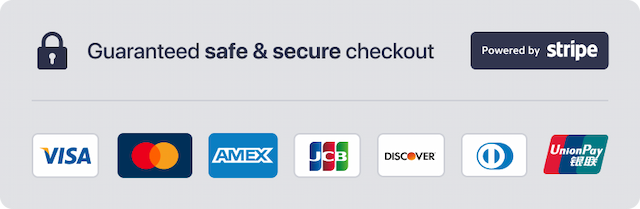Introduction to AI Cinematic
In an era where digital creativity knows no bounds, AI technology is revolutionizing the way we perceive and transform our photos. The AI Cinematic feature is at the forefront of this transformation, enabling users to turn ordinary photos into extraordinary cinematic portraits. This article delves into the intricacies of AI Cinematic, offering a comprehensive guide on how to utilize this technology to its fullest potential. We will explore the technology behind it, provide practical tips, and discuss the myriad possibilities it opens up for creative expression
What is AI Cinematic?
Definition and Concept
AI Cinematic refers to the use of artificial intelligence to create visually compelling, movie-like portraits from standard photos. This technology utilizes advanced algorithms and neural networks to analyze and enhance facial features, integrate thematic backgrounds, and produce a cohesive, cinematic effect.
Historical Context and Evolution
The concept of enhancing photos with digital effects is not new, but the integration of AI has significantly advanced this field. From early digital filters to today's sophisticated AI systems, the journey has been marked by continuous innovation. AI Cinematic is a product of this evolution, combining the latest in machine learning and computer vision to deliver stunning results.
Key Features of AI Cinematic
Key features of AI Cinematic include automatic background selection, gender-specific enhancements, and real-time previews. These features make it easy for users to create professional-grade images with minimal effort.
How AI Cinematic Works?
The Technology Behind AI Cinematic
AI Cinematic relies on a combination of machine learning algorithms and neural networks. These systems are trained on vast datasets of photos and cinematic scenes, allowing them to understand and replicate various artistic styles.
AI Algorithms and Neural Networks
The core of AI Cinematic is its neural networks, which are designed to recognize facial features and stylistic elements. These networks analyze the input photo, apply the chosen cinematic style, and output a transformed image that retains the essence of the original while adding a cinematic flair.
Data Processing and Image Transformation
The transformation process involves several stages of data processing, including facial recognition, feature enhancement, and background integration. The AI fine-tunes these elements to ensure a seamless and realistic final image.
Selecting the Perfect Front Face Picture
Importance of Quality Photos
The quality of the input photo is crucial for the best results. A high-resolution image with clear facial features allows the AI to perform more accurate transformations.
Tips for Choosing the Best Photo
- Lighting Considerations: Ensure your face is well-lit, avoiding harsh shadows that can obscure features.
- Background Selection: A plain background helps the AI focus on facial features without distractions.
- Expression and Pose: A neutral or expressive look can enhance the cinematic effect, adding character to the portrait.
Matching Backdrops with Facial Expressions
Choosing a backdrop that complements the subject's expression enhances the overall impact of the portrait. For example, a joyful expression may work well with a vibrant background, while a serious look might suit a dramatic cityscape.
Customizing Your Background Choice
Users can experiment with different backdrops to find the perfect match. The AI allows for easy switching between options, providing real-time previews to help with the selection process.
The AI Transformation Process
Step-by-Step Process Overview
The transformation process involves uploading a front face picture, selecting gender, choosing a backdrop, and letting the AI work its magic. This user-friendly process is designed to be intuitive and efficient.
AI Analysis and Enhancement Techniques
The AI analyzes the input photo, identifying key facial features and enhancing them. It then integrates the chosen backdrop, ensuring a seamless blend between the subject and the background.
Time Frame for transformations
The entire process is quick, usually taking just a few minutes. This makes AI Cinematic an ideal tool for users looking for fast and professional-grade results.
Downloading and Sharing Your Cinematic Portrait
Downloading Your Final Image
Once the transformation is complete, users can download the high-resolution image. The platform offers various formats and resolutions to suit different needs.
Optimal Formats and Resolutions
For the best quality, download the image in the highest available resolution. This ensures that the details and enhancements are preserved, whether the image is used online or printed.
Sharing on Social Media and Other Platforms
AI Cinematic portraits are perfect for sharing on social media, showcasing your creative side. The platform also provides easy sharing options for popular networks like Instagram, Facebook, and Twitter.
Creative Uses for AI Cinematic
AI-generated portraits offer endless possibilities:
- Personalize your home decor with framed AI Cinematic
- Create unique gifts for friends and family
- Enhance your social media presence with artistic profile pictures
- Use AI Cinematic in digital art projects or graphic designs
Tips for Getting the Best Results
To maximize the quality of your AI paintings:
1. Use recent photos that reflect your current appearance
2. Avoid obstructions like hats or glasses
3. Center your face in the photo for optimal processing
4. Experiment with different artistic styles
The Technology Behind AI Cinematic
Our AI painting tool is powered by:
- Advanced neural networks
- Extensive training on various artistic styles
- Deep learning algorithms for facial recognition
- Continuous improvement through user feedback
Benefits of AI Cinematic
AI Cinematic offers numerous advantages:
- Accessibility: Create art without traditional artistic skills
- Speed: Generate paintings in minutes
- Customization: Explore various artistic styles
- Cost-effectiveness: Avoid expensive commissioned portraits
Ready to upgrade your professional image? Visit our AI Cinematic Generator now and create your personalized Paintings!
Some of Generated Cinematic photographs with AiPhotosMaker.Com